When taking an application-aware backup of a VM running Microsoft SQL (2014 in this case) with TLS 1.0 disabled, you may be presented with a 0x80004005 error regarding SQL log truncation failure.
Disabling TLS 1.0 on your Microsoft SQL Database will result in the following symptoms:
- Veeam console reports “Failed to truncate Microsoft SQL Server transaction logs. Details: Error code: 0x80004005”
- Guest Agent logs in C:\ProgramData\Veeam\Backup\VeeamGuestHelper_ddmmyyyy.log contain lines such as:
Cannot truncate SQL logs for instance: .
22/03/2017 3:12:02 PM 4404 WARN Code = 0x80004005
22/03/2017 3:12:02 PM 4404 WARN Code meaning = Unspecified error
22/03/2017 3:12:02 PM 4404 WARN Source = Microsoft OLE DB Provider for SQL Server
22/03/2017 3:12:02 PM 4404 WARN Description = [DBNETLIB][ConnectionOpen (SECDoClientHandshake()).]SSL Security error.

Verification:
Modifying the following DWORD to 0 should produce the same symptoms as above:
HKEY_LOCAL_MACHINE\SYSTEM\CurrentControlSet\Control\SecurityProviders\SCHANNEL\Protocols\TLS 1.0\Client
Enabled 0
Updating the DWORD back to 1 (thus enabling TLS 1.0) should make the symptoms disappear, although this is bad practice as ideally TLS 1.0 should not be in use.
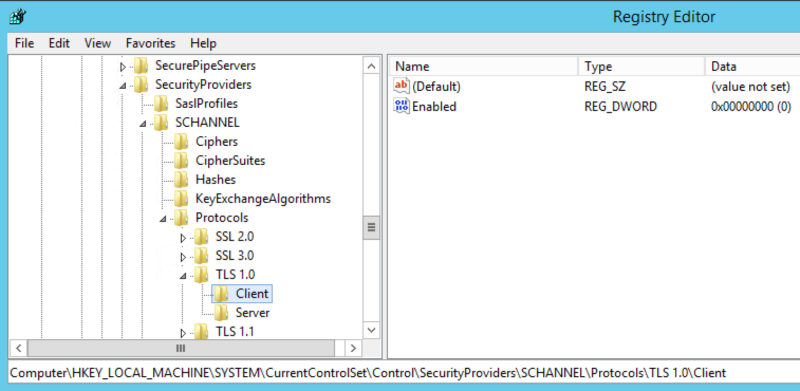
Resolution:
Add the following DWORD entry on the affected VM that is running Microsoft SQL:
HKEY_LOCAL_MACHINE\SOFTWARE\Veeam\Veeam Backup and Replication\
UseSqlNativeClientProvider 1
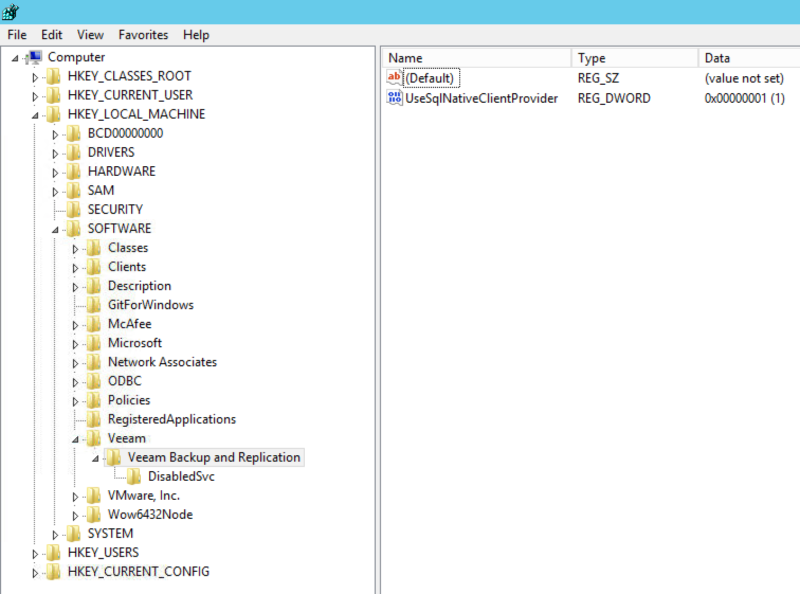

Nice post, this one was a thorn in my side. Saved me from opening a case with Veeam.
Hi Ian,
You’re welcome. Thanks for the feedback!
Cheers,
Kane.
Thank you for the post – resolved my issue!
You’re welcome Roman.
Thank you for this. I reached out to Veeam support and was basically told to contact Microsoft. After I made the suggested change all 3 of my servers are now backing up without warnings.
Hi Vinny, my pleasure. That’s odd that they told you to contact Microsoft, as I originally was given this fix from Veeam support…
Cheers,
Kane.
Hi Kane, thanks for your solution.
I did not found a solution on Veeam but found your site with Google.
After I disable TLS 1.0 for security on my IIS 10 this failure was in my Veeam report.
On this server there is an installation of SQL 2016 which failed the truncatelogs with error:
Failed to truncate Microsoft SQL Server transaction logs. Details: Failed to process ‘TruncateSQLLog’ command.
Failed to truncate SQL server transaction logs for instances: SQLEXP. See guest helper log. .
Hi Mike,
Thanks for your feedback. Unfortunately I’m not aware of how to fix that issue, do let me know if you get a fix.
Regards,
Kane.
Running Veeam Backup & Replication 9.5.4.2753.
Neither could I locate anything about this message at Veeam.
Adding the registry entry as you specified solved the issue.
Thanks Kane!
Thanks Gustav, you’re most welcome!
Thanks Kane,
Problem solved with this setting.